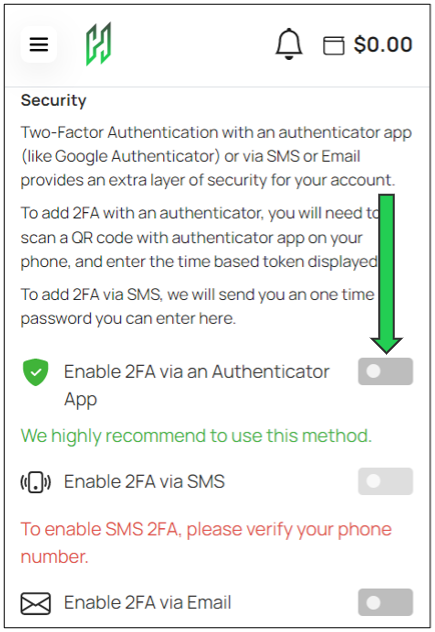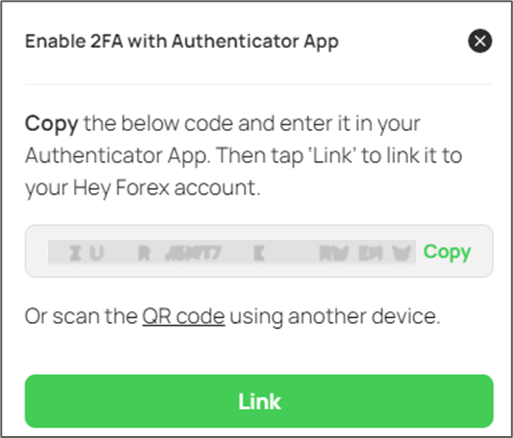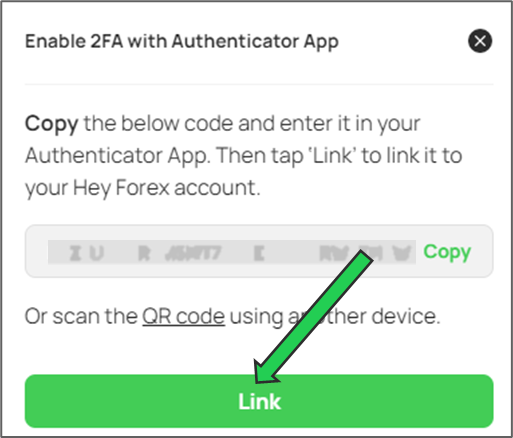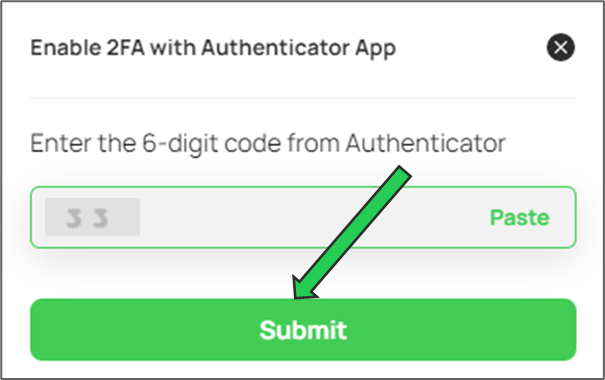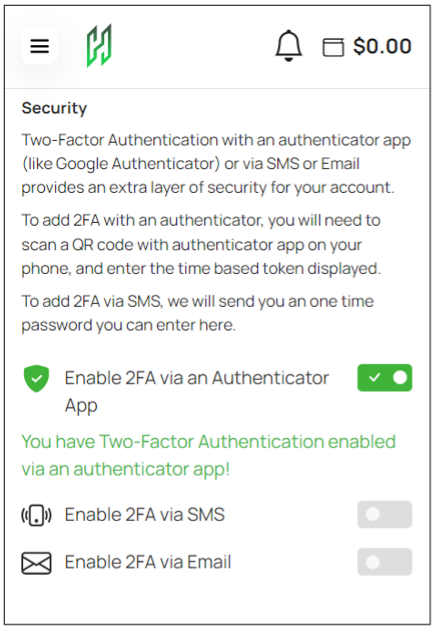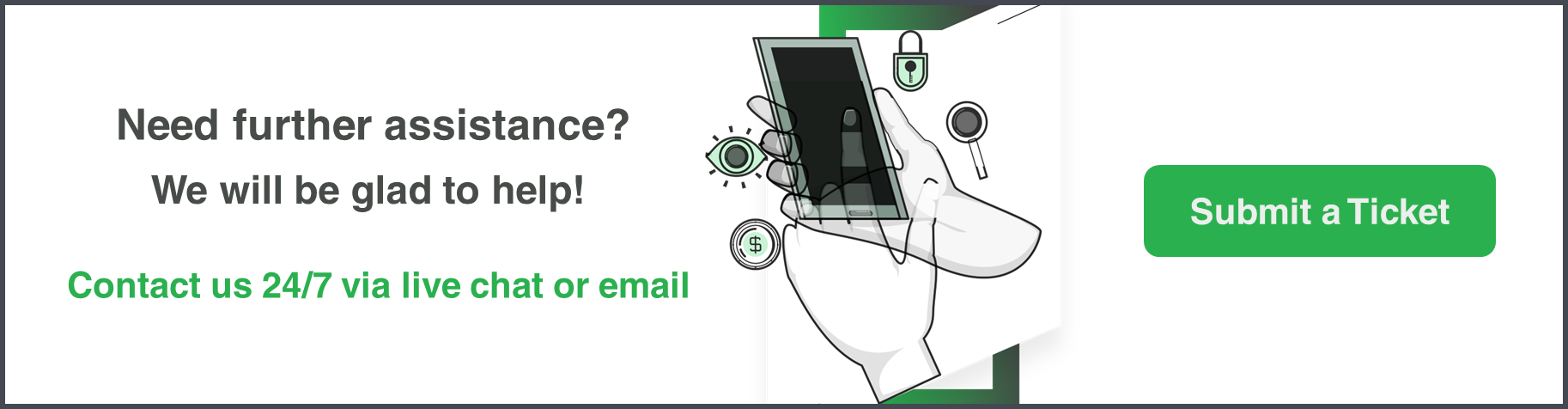Two-factor authentication (2FA) is a required security measure that protects your account.
To enable it through mobile You’ll need a Two-Factor Authentication (2FA) app, which you can get from the app store on your device.
If you want to set up your 2FA via Email, go here.
Follow this Step-by-Step Guide to enable your 2FA on a mobile device using an application:
- Tap on Settings.
- Tap the box near Enable 2FA via an Authenticator App.
- A third-party authenticator application of your choice must be downloaded to your device. Tap on the Link button.
- To begin the process of enabling your 2FA, start by copying the code provided and opening your authenticator application.
We are using Google Authenticator as an example, therefore, this may vary on different applications.
- Tap on the New Setup Key / Manual Entry option on the application and enter the copied code and a name of your choice. Tap on the Add / Ok button.
- The application will generate a 6-digit code which will be used to enable your 2FA on your Hey Forex account. Copy this code.
- Tap on the Link button on your Hey Forex account.
- Paste the code in the field on your account.
- Tap on the Submit button.
- The setup is now complete!