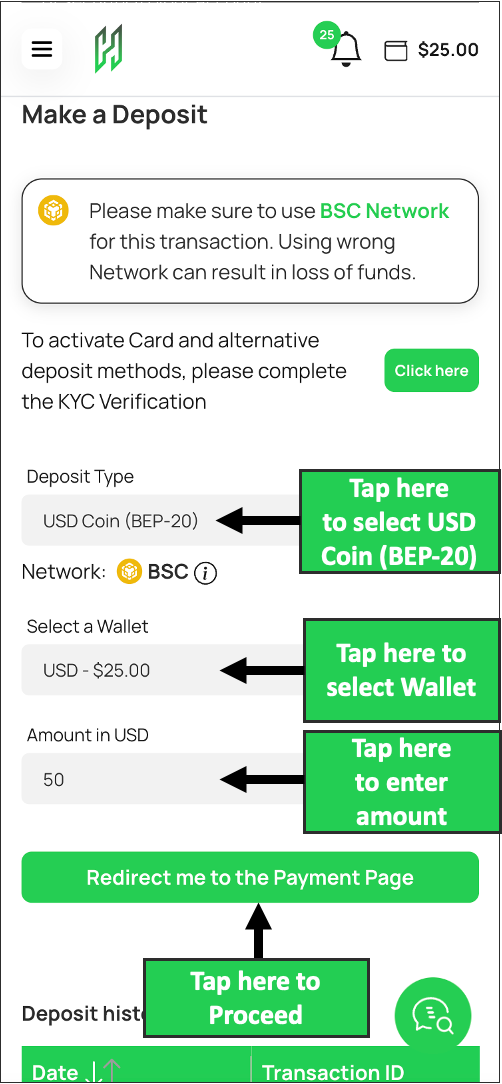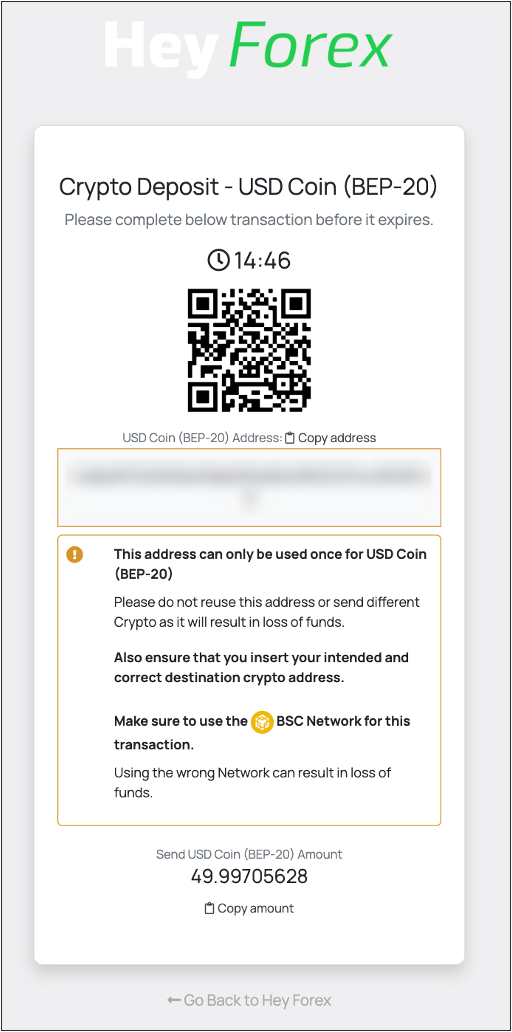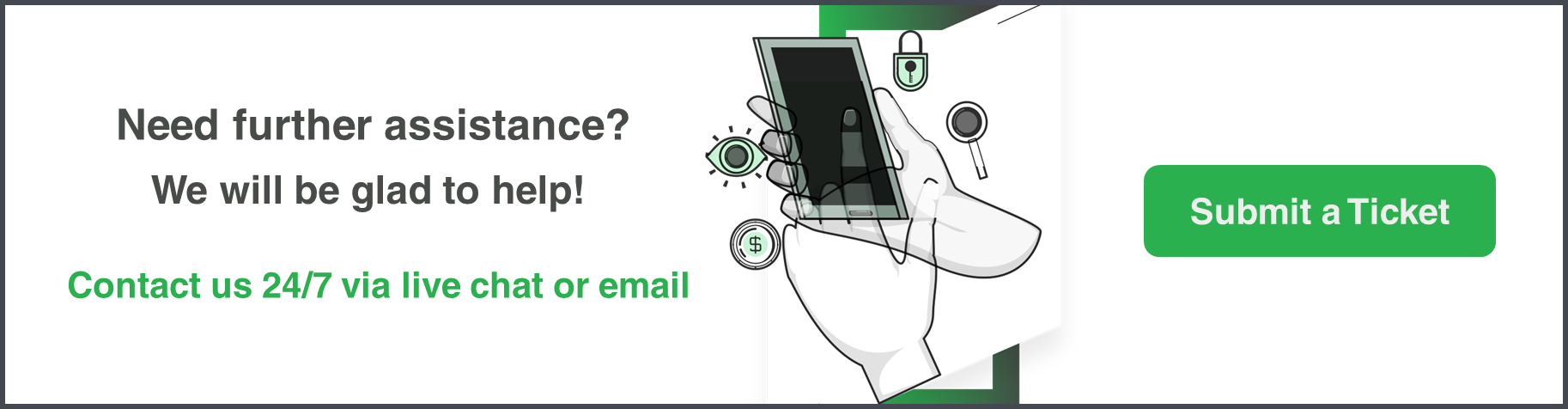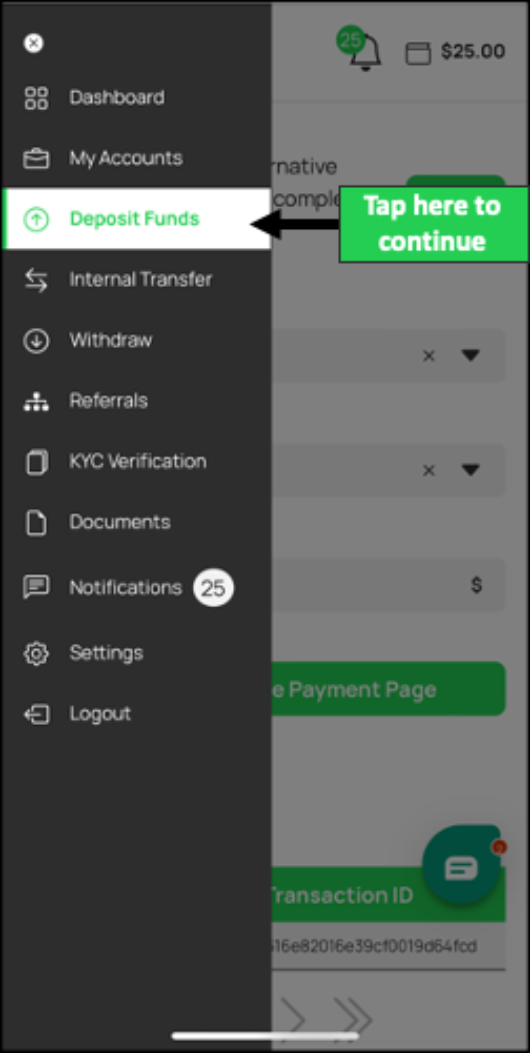
3. Choose the wallet.
6. Use the unique address provided when you place your deposit. We will provide you with a new USD Coin (BEP-20) address for every transaction you do.
Please note:
– Always send funds to the exact USD Coin (BEP-20) address that will be generated for you during the deposit process.
– Providing incorrect details may result in the permanent loss of your funds.
– You can monitor the transaction by pasting the USD Coin (BEP-20) address to the relevant BCS network. It usually takes 1-3 hours for your transaction to be confirmed.
– When you deposit via USD Coin (BEP-20), you would need to withdraw via Bitcoin.