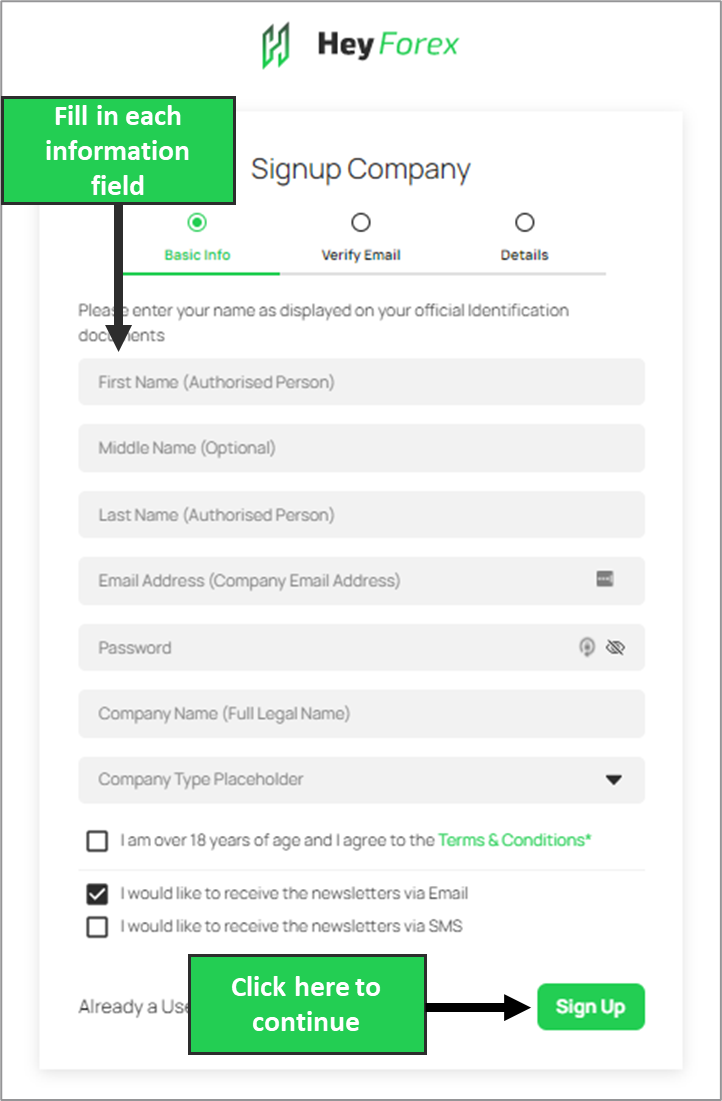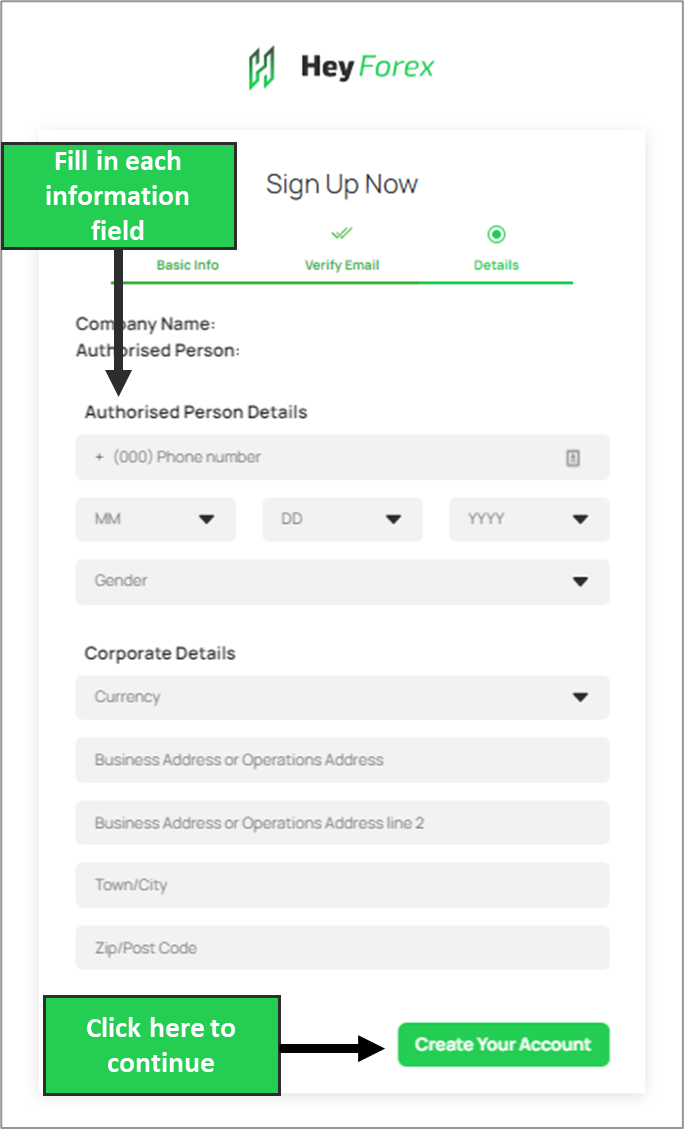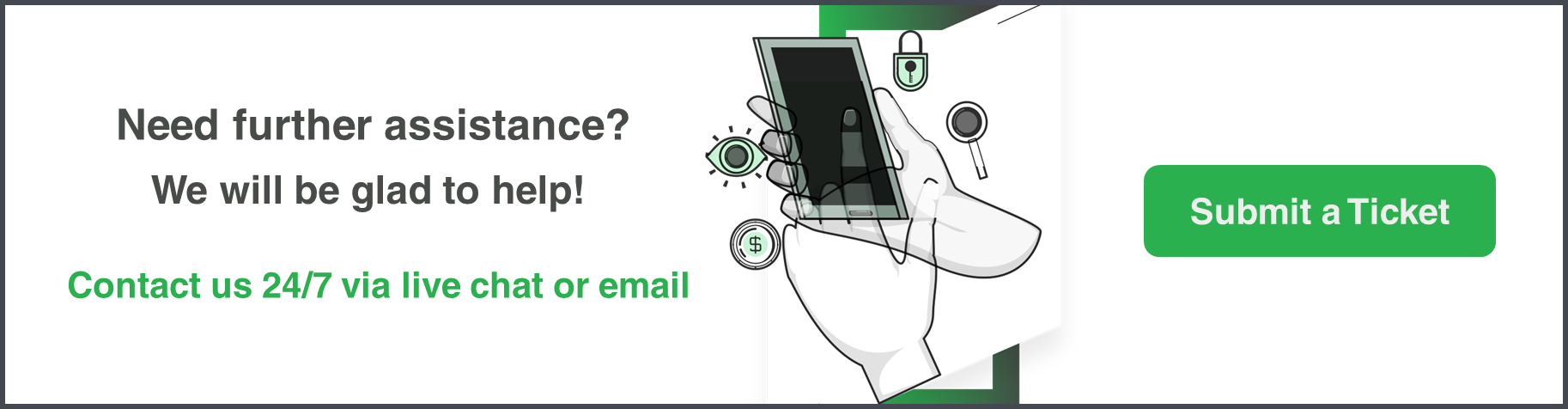Please note: Fill in all of the boxes completely and correctly. Prior to submitting the form, any missing data will be highlighted in red.
- Your password must have at least one uppercase letter, one lowercase letter, one numerical digit, and one special character (@,#,+, etc.) and must be at least 8 characters long.
- Read and check the Terms and Conditions and tick the age requirement box.
- Once you have registered your account, a confirmation email will be sent to the email address you provided us. If you do not find the email in your inbox, please check your Spam/Junk folder.
- Click on “Complete Signup” and you will be redirected to the “Account Creation Form” page.
- On this page, you will need to fill in your company credentials.
- Once you complete the form, you will receive an email with further details on how to complete your Account Verification. This email contains information on the documentation needed to proceed.
- You will be unable to proceed with the full use of your account until verification is completed.
- To complete Account Verification, log into your corporate account by using the credentials you have signed up with. Click here to go to the Login screen.