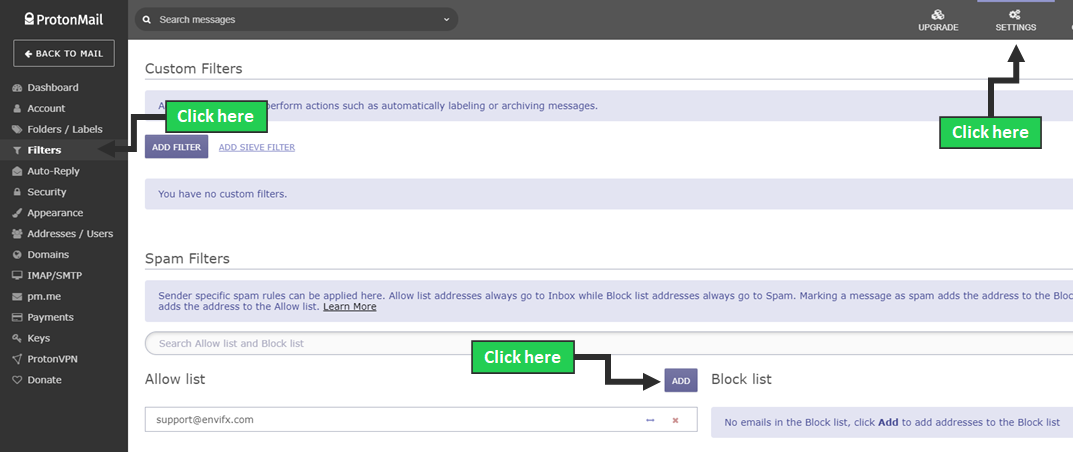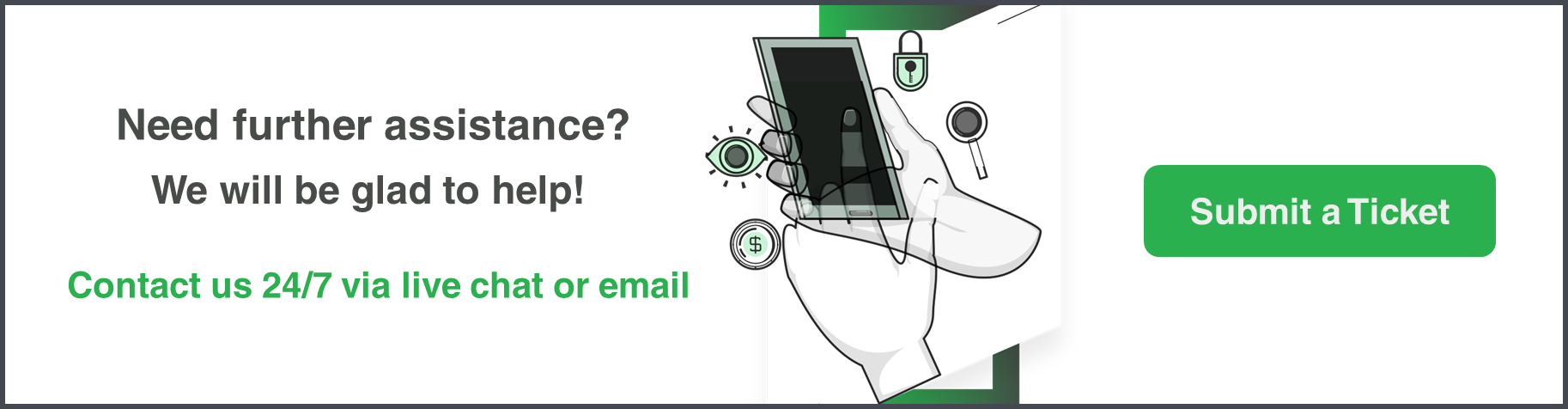Important Note 1
Please make sure that you filter your e-mail account settings so that our e-mail is “safe listed or allowed” so that you will always receive our emails in your primary inbox and eliminating the chance of our e-mails going into your spam or junk folders.
To be able to set our e-mails as safe in your Protonmail account, you will need to:
1. Log in to your Protonmail account.
2. Navigate to the “Settings” tab on the top right hand.
3. Click “Filters”.
4. Click “ADD”.
5. Now, you will need to write our e-mail “[email protected]” in the space provided.
6. Click “Save”.
Important Note 2
This will save our e-mail into the “Allow” list preventing any e-mails in the future ending in the junk/spam folder.