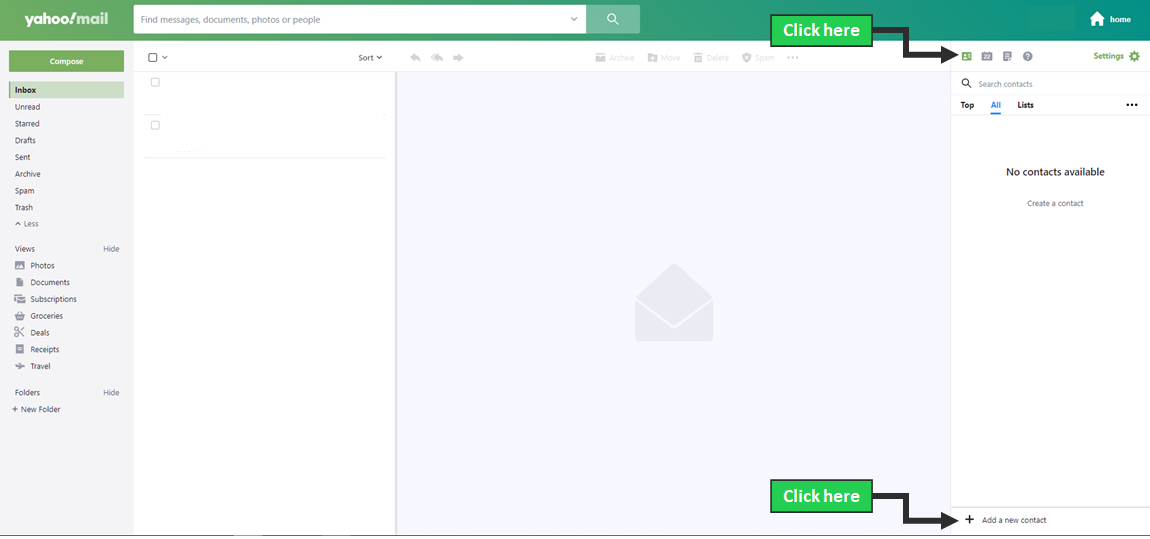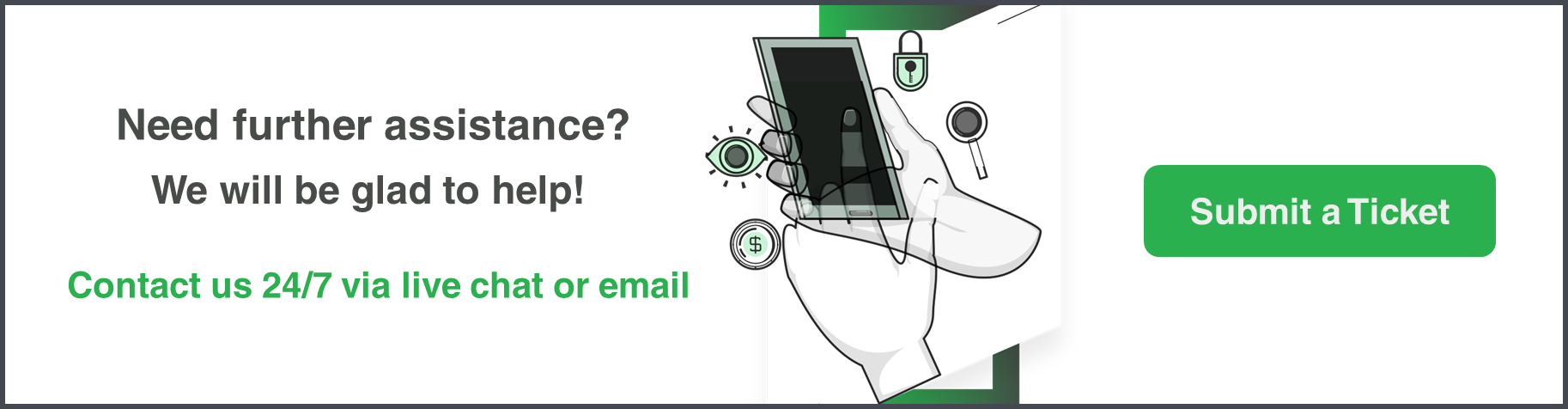Important Note 1
Please make sure that you filter your e-mail account settings so that our e-mail is “safe listed” so that you will always receive our emails in your primary inbox and eliminating the chance of our e-mails going into your spam or junk folders.
To be able to set our e-mails as safe in your Yahoo account, you will need to:
1. Log in to your Yahoo account.
2. Navigate to the “Contact” option on the right side.
3. Click on “Add a new contact”.
4. Fill in the “Name” and insert our e-mail “[email protected]” in the space provided.
5. Click “Save”.
Important Note 2
This will add our e-mail to your contact list putting it under the “Safe List”, should you receive more e-mails from us in the future.