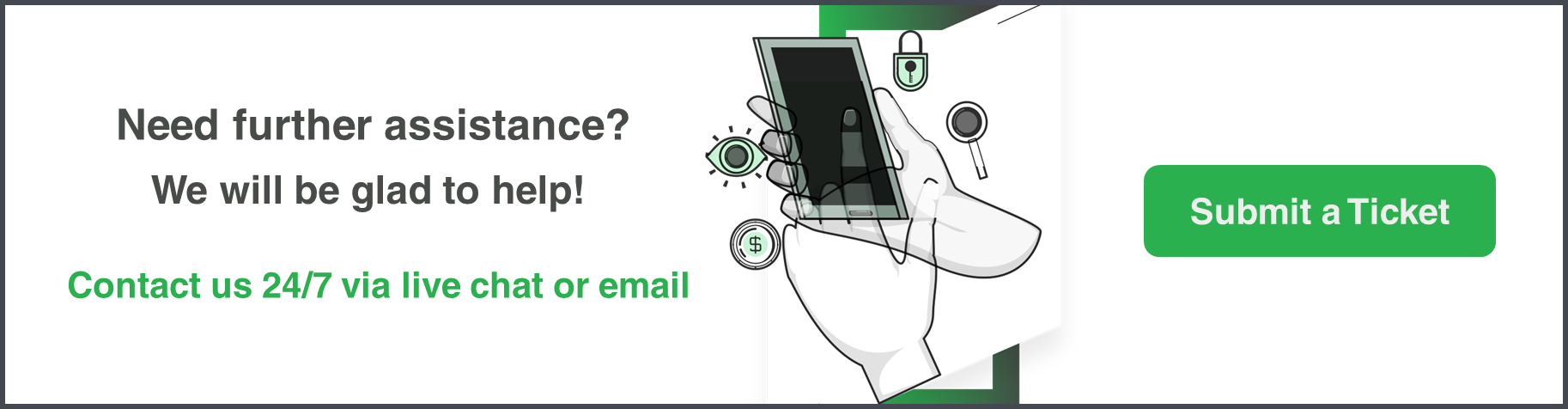Step-by-Step Guide on how to register and verify your email address:
1. Go to the Sign Up page:
2. Fill in the form, browse through the Terms and Conditions, and then click the “Sign Up“ button.
3. You’ll receive an email from, check your inbox and click on “Complete Sign Up”.
If you do not locate the email in your main inbox, please check your spam/junk folder.
4. Fill in the rest of the information needed and then click on “Create your account”.
When entering your phone number, make sure that:
- You use the international format without any spaces or special characters, EG 15551111.
- You do not need to add the + sign or 00 when inputting your number.
- Enter your date of birth in the following format: MM/DD/YYYY
5. After you click “Create Your Account” you will be able to Sign Up