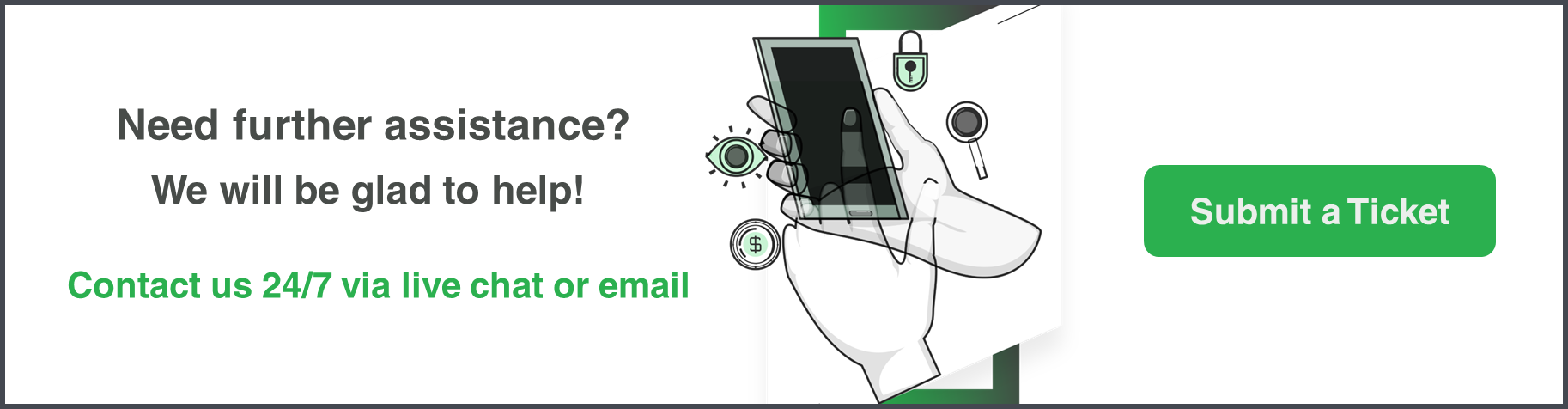Step-by-Step Guide on how to do an internal transfer from your Wallet to the Trading Platform account:
When you are logged into your account:
1. Click on “Internal Transfer”.
2. Select “Wallet to Trading Platform”.
3. Choose the “Wallet”.
4. Choose the Trading account you would like to deposit into.
5. Enter the amount to transfer.
You need to have the funds available in the relevant Hey Forex Wallet before you can transfer it.

You will now be prompted with this pop-up box. Please click on “Transfer” to proceed or “Cancel” to transfer the funds back to your wallet.
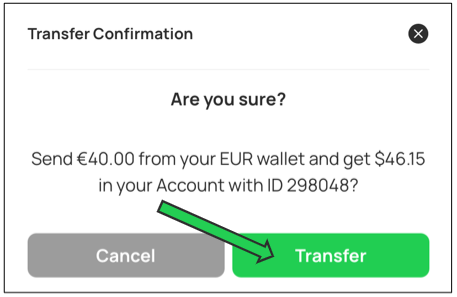
Kindly note: A conversion fee is applicable when initiating an internal transfer to different currency wallets or accounts. The full details of the exchange values will be visible on your screen after requesting the transfer.
We receive our prices from liquidity providers and will not be able to compensate the fee.