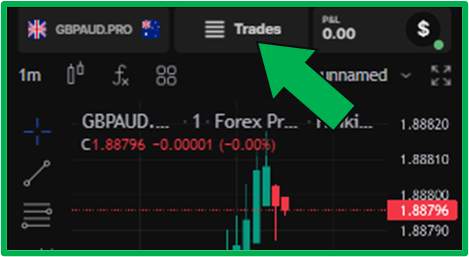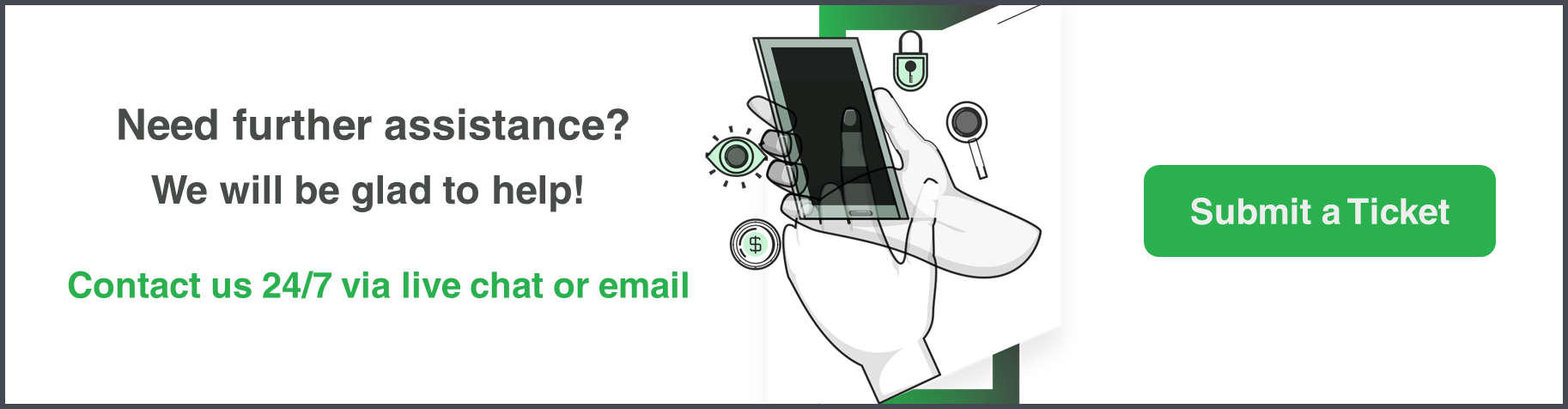How to Check Open/Closed Positions on TradeLocker, Step By Step Guide:
- Tap on the Trades section to view the open/pending positions section.
- You can switch between viewing Open and Pending positions, aswell as your Trades and History.
- Open: Shows any open trades and their data.
- Pending: Shows any pending orders and their data.
- Trades: Shows ALL trades executed, including open, pending, and closed.
- History: Shows ONLY closed trades.
- Open: Shows any open trades and their data.
- Tap on the position you would like to view.
- Here you can view the information you need to monitor your trade.
- Tapping on the trade will display the Copy ID, Edit, Partial Close, and Full close buttons.