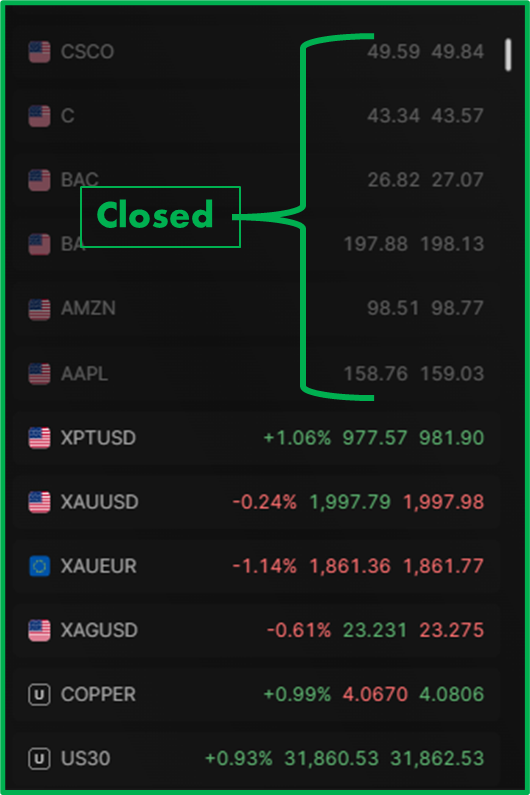How do you know if a Market is Open/Closed; Step-by-Step Guide:
- Log in to your TradeLocker Account.
- Click on the Pairs (Dollar symbol) button at the bottom of the screen.
- Scroll down or write the name of the pair/instrument you are looking for.
- If the color of that pair/instrument is grey, it means that the market is closed at that time. Find an example below: