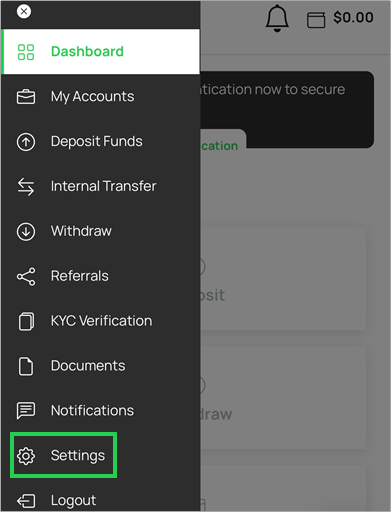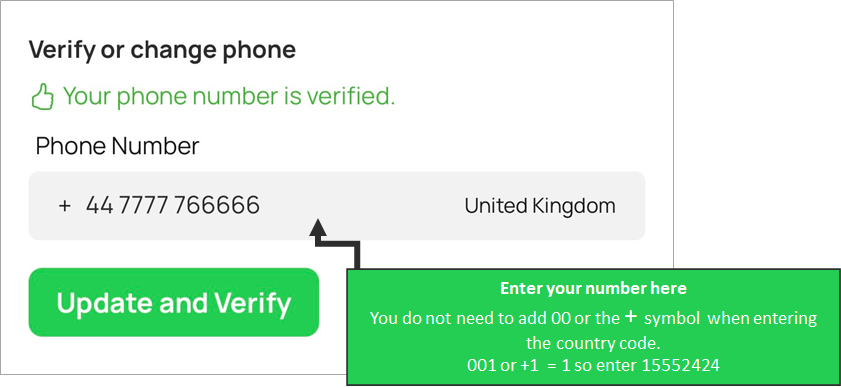When entering your phone number (On the back-office and when signing up), you must make sure you use the international format without spaces or other characters, EG +15550505.
You do not need to add the first00 or the + symbol when entering the country code.
When you’re done, you can go to the “Settings” menu and enable Two-Factor Authentication (2FA) which is simple to set up and provides your account with additional protection.
Step-by-Step guides on how to set up Two-Factor Authentication (2FA).
Via Authenticator App: Click here
Via SMS option: Click here